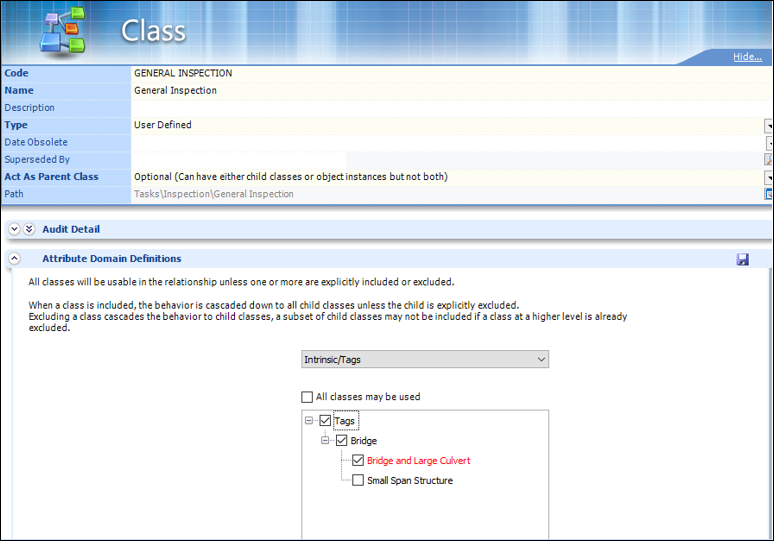To Restrict Asset Types to Activity
Asset Types can be
restricted for Activity Type and for Program Type.
Follow these steps to define which asset types can have Activities.
- In AssetWise Director, navigate to System Admin, then select Classes & Attributes.
- Expand Programs in the tree.
- To restrict an asset type to Activity, expand Tasks in the tree.
- Select the Class that you want to restrict.
- Expand the Attribute Domain Definitions section, and select each Intrinsic/Tags classes to be restricted. For example,